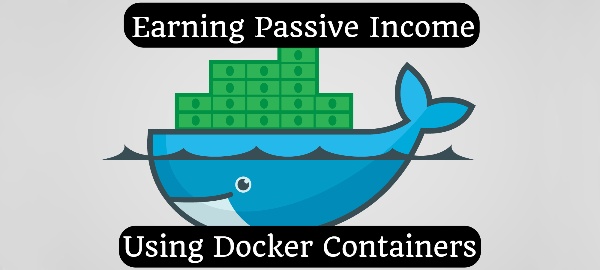
Earning Passive Income Using Docker Containers
My favourite method of generating passive income is to set up systems that continue to generate money once they are established. Essentially, the concept revolves around selling your unused internet bandwidth to people who need it for tasks such as accessing regionally restricted content on platforms such as Netflix.
If you're already running Docker containers, adding a few more that consume minimal resources but passively contribute to your income isn't too demanding.
Below are a few programs that can help generate revenue that can potentially cover the cost of powering your computer or server, or even more. For each, I'll give the Docker Compose configuration I use, including resource limits to ensure they don't overload your machine (a practice recommended for all your containers).
Let's get started!
Honeygain
Seeking a dependable website for passive income? Consider this well-established platform with an intuitive dashboard. While the earning potential is moderate, they provide a $5 sign-up bonus using this link. I've received 20 successful payments from them, and they have a payout threshold, making them worth exploring.
- Sign Up here
- You will need to use your email address and password to authenticate. Replace "your@mail.com" and "yourstrongpassword" in the example.
- Docker compose:
version: '3'
services:
honeygain:
image: honeygain/honeygain
container_name: honeygain
command: -tou-accept -email your@mail.com -pass yourstrongpassword -device myserver
restart: always
network_mode: bridge
cpus: 0.1
mem_limit: 50M - Docker run command:
docker run -d --name honeygain --restart always --network bridge --cpus 0.1 --memory 50M honeygain/honeygain -tou-accept -email your@mail.com -pass yourstrongpassword -device myserver
Packetstream
Gain consistent and trustworthy passive income opportunities with this experienced player in the field. Having received over 51 payments myself, they offer a moderate payout rate, with weekly payouts scheduled for Friday nights, accompanied by a reasonable 3% transaction fee.
- Sign Up here
- Open the Dashboard and locate the URL. Use the string after the equal sign at the end of your custom URL. You will need to use this for authentication. Replace the "XXXX" in the example.
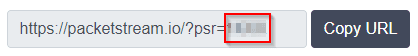
- Docker compose:
version: '3'
services:
packetstream:
image: packetstream/psclient:latest
container_name: packetstream
environment:
- CID=XXXX
restart: always
network_mode: bridge
cpus: 0.1
mem_limit: 50M - Docker run command:
docker run -d --name packetstream --restart always --network bridge --cpus 0.1 --memory 50M -e CID=XXXX packetstream/psclient:latest
Traffmonetizer
Explore the newest way to generate passive income with a simple dashboard and daily performance updates. This lucrative platform has successfully paid out 55 (!) times and offers a $5 sign up bonus via the link below.
- Sign Up here
- Open the Dashboard and look for your unique application token. Use the string to authenticate (replace 'youruniquetoken' in the example).
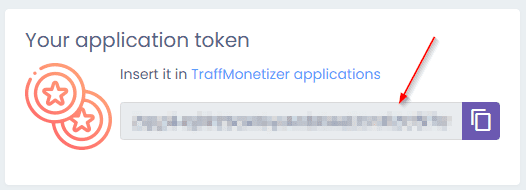
- Docker compose:
version: '3'
services:
traffmonetizer:
image: traffmonetizer/cli_v2
container_name: traffmonetizer
command: start accept --token youruniquetoken
restart: always
network_mode: bridge
cpus: 0.1
mem_limit: 70M - Docker run command:
docker run -d --name traffmonetizer --restart always --network bridge --cpus 0.1 --memory 70M traffmonetizer/cli_v2 start accept --token youruniquetoken
Speedshare
After extensive preparation, SpeedShare has been launched as your next source of passive income. They have developed an application that is compatible with Windows, Linux machines and Docker-based environments. Payments can currently be made by credit card, with plans to introduce PayPal and cryptocurrency options in the future.
There is no official Docker image for this, but I made one that you can use for free.
- Sign Up here
- Go to the Dashboard, click on Devices and replace 'myauthcode' with your own authentication code.
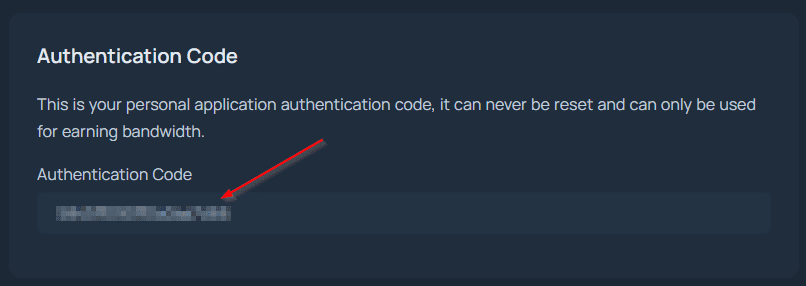
- Docker compose:
version: '3'
services:
speedshare:
image: feriman25/speedshare:latest
container_name: speedshare
restart: always
environment:
- AuthCode=myauthcode
network_mode: bridge
cpus: 0.1
mem_limit: 70M - Docker run command:
docker run -d --name speedshare --restart always --network bridge --cpus 0.1 --memory 70M -e AuthCode=myauthcode feriman25/speedshare:latest
Verdict: To maximize your passive income, I suggest running all of the applications on all available devices as long as you can. The list above is based on my opinion, and your preferred apps may differ. Try them all out and make money effortlessly!
If you've found this guide valuable and appreciate the time and effort invested in creating it, please consider supporting us through options like free registrations or other no-cost methods. Your acknowledgment of the time spent is a meaningful way to show your gratitude and encourage the creation of more helpful content. Thank you for recognizing the effort put into providing you with valuable information!
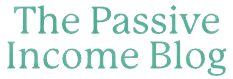



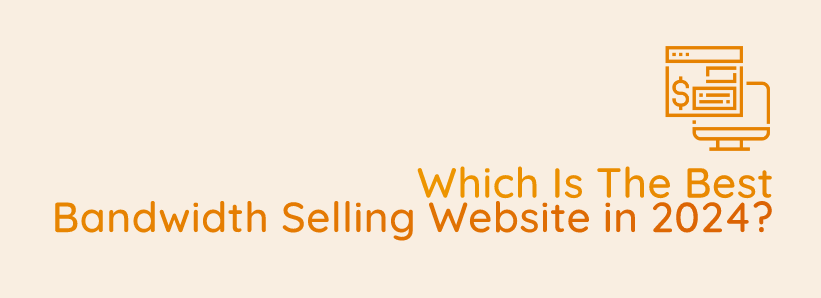


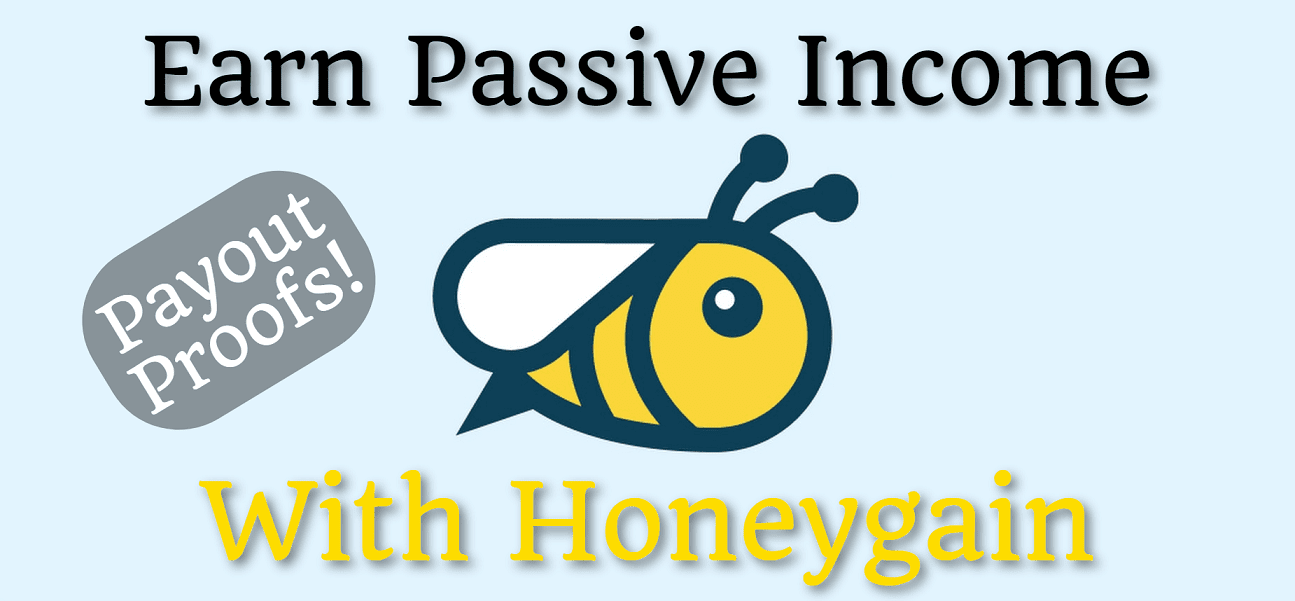
Comments